Creating Your First Python Web Application with Flask
Creating Your First Python Web Application with Flask
Introduction
Python web applications have gained immense popularity in recent years due to their versatility and ease of development. These applications allow developers to create dynamic websites, web services, and APIs using the powerful Python programming language. And when it comes to building Python web applications, Flask is a fantastic framework that stands out from the crowd.
Flask is a lightweight and flexible Python web framework that provides developers with the necessary tools and features to create robust web applications. Unlike other frameworks, Flask doesn't impose a specific directory structure or require complex boilerplate code before getting started. This makes it ideal for both beginners and experienced developers who want to quickly prototype and build web applications.
Here are some key reasons why Flask is an excellent choice for web development projects:
- Simplicity: Flask follows a minimalist approach, allowing developers to focus on writing clean and concise code. It provides only the essential components needed for web development, making it easy to understand and work with.
- Flexibility: With Flask, you have the freedom to choose your own database ORM, template engine, and other third-party libraries. This flexibility allows you to tailor your application according to your specific requirements.
- Extensibility: Flask is highly extensible and offers a wide range of extensions that can enhance the functionality of your application. Whether you need integration with a database, authentication mechanisms, or API development tools, Flask has got you covered.
- Active Community: Flask has a vibrant community of developers who actively contribute to its development and provide support through forums, tutorials, and documentation. This ensures that you have access to valuable resources and assistance whenever you need it.
In the following sections of this article, we will explore how to get started with Flask, create a simple Flask application, understand routing and URL mapping, implement view functions, handle forms and user input validation, integrate databases using SQLAlchemy, deploy your Flask application, and much more. So let's dive in and start building your first Python web application with Flask!
1. Getting Started with Flask
Flask is a lightweight Python web framework that allows you to build web applications quickly and easily. To get started with Flask, you'll need to follow a few steps to install it and set up your development environment.
Installing Flask
To install Flask, you need to have Python installed on your system. You can check if Python is installed by opening your command prompt or terminal and typing python --version. If Python is not installed, you can download and install it from the official Python website.
Once you have Python installed, you can install Flask using the package installer pip. Open your command prompt or terminal and run the following command:
pip install flask
This will download and install Flask and its dependencies on your system.
Setting up a Development Environment
After installing Flask, you'll need to set up a local development environment for working with Flask. Here are the steps to do that:
- Create a new directory for your Flask project.
- Open a text editor or an integrated development environment (IDE) of your choice.
- Create a new Python file in your project directory.
- Import the Flask module by adding the following line of code at the top of your file:
- python from flask import Flask
- Initialize a new Flask application by adding the following line of code below the import statement:
- python app = Flask(name)
- Write your Flask application code inside this file.
Choosing a Text Editor or IDE
When working with Flask, it's important to choose a text editor or IDE that suits your coding style and preferences. Here are some popular options:
- Visual Studio Code: A lightweight yet powerful text editor with built-in support for Python and Flask development.
- PyCharm: A full-featured integrated development environment (IDE) specifically designed for Python and Flask development.
- Sublime Text: A highly customizable text editor with a large community of developers and plenty of Flask-related plugins and packages available.
Choose the text editor or IDE that you feel comfortable with and that meets your development needs.
Now that you have installed Flask and set up your development environment, you are ready to start creating your first Flask web application. In the next section, we will walk through the process of creating a simple Flask application from scratch.
2. Creating a Simple Flask Application
Now that you have Flask installed and your development environment set up, it's time to dive into creating your first Flask application. Let's walk through the process step by step.
Writing a Basic Flask Application
To create a simple Flask application, you'll start by writing a Python script that will serve as the entry point for your web application. This script will define the structure and behavior of your application using the Flask framework.
- Import the necessary modules and create an instance of the Flask class:
- python from flask import Flask app = Flask(name)
- Define a route and a view function to handle requests to that route. For example, to create a basic "Hello, World!" application, you can define a route for the root URL ("/") and specify a view function to return the desired content:
- python @app.route('/') def hello_world(): return 'Hello, World!'
Running the Application
Once you've written the script for your Flask application, you can run it on a local server for testing purposes. To do this, set the FLASK_APP environment variable to point to your application's Python script:
bash export FLASK_APP=app.py
Then, use the following command to start the Flask development server:
bash flask run
After running this command, you should see output indicating that the development server is running. You can then open a web browser and navigate to http://127.0.0.1:5000 to view your Flask application in action.
Congratulations! You've successfully created and run your first Flask application. In the next section, we'll explore routing and URL mapping in Flask to further expand the functionality of your web application.
3. Understanding Routing and URL Mapping in Flask
Routing concepts in Flask are fundamental to understanding how web requests are handled within a Flask application. Here's a breakdown of the key points to grasp:
1. How Routing Works in Flask
Routing in Flask refers to the process of matching the URL of an incoming request and invoking the corresponding view function that is designed to handle that specific URL pattern. When a user makes a request to a particular URL on the application, the routing system determines which view function should be triggered to generate the appropriate response.
2. Defining Routes in Flask
In Flask, routes are defined using the @app.route decorator, which binds a specific URL pattern to a Python function (the view function). For instance, @app.route('/home') associates the /home URL with a particular view function that handles requests made to that endpoint.
3. Handling Different HTTP Methods in Routes
Routes in Flask can be configured to handle different types of HTTP requests such as GET, POST, PUT, DELETE, etc. This allows developers to create RESTful APIs and build web applications that adhere to standard HTTP methods for CRUD operations.
Understanding routing and URL mapping is crucial for building effective and well-structured web applications with Flask. It forms the backbone of how incoming requests are processed and responses are generated. By gaining proficiency in this aspect of Flask development, you'll be able to create dynamic and responsive web applications that cater to diverse user interactions and requirements.
4. Implementing View Functions and Handling Dynamic Routes

In Flask, view functions are essential for handling client requests and generating responses. They perform tasks such as data processing, interaction with databases (if needed), and rendering HTML templates. Here's a guide on how to effectively define and use view functions in Flask.
Defining View Functions
To define a view function in Flask, you need to use the @app.route() decorator. This decorator specifies the URL that should trigger the associated function. Here's an example:
python from flask import Flask
app = Flask(name)
@app.route('/') def index(): return 'Hello, world!'
In this example, we create a view function called index() that handles requests to the root URL (/). When a user visits your application's homepage, Flask calls this function and returns the string "Hello, world!" as the response.
Handling Dynamic Routes
Flask allows you to create dynamic routes that can handle variable parts in the URL structure. This feature is useful when you want to build flexible endpoints that can process different types of data. To define a dynamic route, you need to specify the variable parts by enclosing them in < > brackets. Here's an example:
python @app.route('/user/') def profile(username): return f'Hello, {username}!'
In this example, we define a dynamic route /user/<username>. When a user visits /user/johndoe, Flask calls the profile() function and passes "johndoe" as an argument to the username parameter. The function then returns a personalized greeting using the provided username.
Passing Parameters to View Functions
Sometimes, you may need to pass additional parameters to your view functions for dynamic data processing. You can include these parameters in the route definition and specify their types. Here's an example:
python @app.route('/add/int:num1/int:num2') def add(num1, num2): result = num1 + num2 return f'The sum of {num1} and {num2} is {result}.'
In this example, we define a route /add/<int:num1>/<int:num2>, where num1 and num2 are integers. When a user visits /add/5/10, Flask calls the add() function and passes 5 as the value of num1 and 10 as the value of num2. The function then calculates the sum of the numbers and returns the result.
By using dynamic routes and passing parameters to view functions, you can build powerful web applications that can handle various types of data and provide personalized responses to users.
Remember to create separate view functions for different functionalities in your application to keep your code organized and maintainable. Flask allows you to have multiple view functions for the same URL pattern, allowing you to implement different behaviors based on specific conditions.
5. Rendering HTML Templates with Jinja2 in Flask
Flask provides a powerful and flexible way to render HTML templates using the Jinja2 templating engine. Using HTML templates allows you to separate the presentation logic from the application logic, making your code more maintainable and easier to read. In this section, we will explore how to create and render HTML templates in Flask, as well as the integration of Jinja2 for dynamic content.
Creating HTML Templates
To create an HTML template in Flask, you need to follow these steps:
- Create a
templatesdirectory in your project directory. This is where Flask will look for your templates by default. - Inside the
templatesdirectory, create a new HTML file with the desired name, such asindex.html.
Here's an example of a simple index.html template:
html
In this example, we have a basic HTML structure with a title and a heading. The {{ message }} is a placeholder that will be replaced with dynamic content when the template is rendered.
Rendering Templates
To render a template in Flask, you can use the render_template() function provided by Flask. This function takes the name of the template as its argument and returns the rendered template as a string.
Here's an example of rendering the index.html template:
python from flask import Flask, render_template
app = Flask(name)
@app.route('/') def index(): message = 'Hello, Flask!' return render_template('index.html', message=message)
In this example, we define a route / and a view function index(). Inside the view function, we define a variable message with the value 'Hello, Flask!'. We then pass this variable to the render_template() function along with the name of the template. Flask will automatically look for the template in the templates directory and replace the {{ message }} placeholder with the value of the message variable.
Jinja2 Templating Engine
Jinja2 is a powerful templating engine that Flask uses to render templates. It provides a wide range of features and syntax for creating dynamic templates.
Some key features of Jinja2 include:
- Variable Substitution: You can use variables inside your templates by enclosing them in double curly braces (
{{ variable }}). This allows you to insert dynamic content into your templates. - Control Structures: Jinja2 provides control structures such as loops and conditionals that allow you to iterate over data or conditionally render parts of your template.
- Template Inheritance: You can create base templates that define the common structure and layout of your pages, and then extend these base templates in child templates to add specific content.
Jinja2 makes it easy to manipulate data and create dynamic HTML content within your Flask applications.
Injecting Data into Templates
In addition to rendering static HTML content, you can also inject dynamic data into your templates. This allows you to pass data from your view functions to the templates for dynamic rendering.
In our previous example, we passed the message variable from the view function to the template. Inside the template, we accessed this variable using {{ message }}. You can pass any data type as a variable, including strings, numbers, lists, dictionaries, and even objects.
For example, if you have a list of names in your view function:
python names = ['Alice', 'Bob', 'Charlie'] return render_template('index.html', names=names)
You can then iterate over this list in your template using a Jinja2 loop:
html
This will render an unordered list with each name as a list item.
By leveraging the power of Jinja2 and HTML templates, you can create dynamic and interactive web pages in your Flask applications. The separation of presentation logic from application logic makes your code more maintainable and allows for easier collaboration between designers and developers.
6. Handling Forms and User Input Validation in Flask
Forms are an essential part of web applications as they allow users to input data and interact with the application. In Flask, handling forms is made easy with the help of the popular WTForms library. This section will provide a comprehensive guide on working with forms in Flask and implementing form validation techniques to ensure data integrity on the server side.
Working with Forms in Flask
- Install WTForms: Start by installing the WTForms library using pip.
- Create a Form Class: Define a form class using the
FlaskFormclass provided by WTForms. This class will represent your form and define its fields and any validation rules. - Define Form Fields: Within your form class, define the fields you want to include in your form using field classes provided by WTForms. These classes represent different types of form fields such as text fields, password fields, checkboxes, etc.
- Handle Form Submission: In your Flask route function, create an instance of your form class and pass it to the template where you want to render the form. Handle the form submission by checking if the request method is POST and if the form is valid using the
validate_on_submit()method provided by WTForms. - Accessing Form Data: Once the form is submitted and validated, you can access the data entered by the user using the
dataattribute of each field or by accessing them directly using dot notation on the form instance.
Implementing Form Validation
- Add Validation Rules: In your form class, add validation rules to ensure that the data entered by the user meets specific criteria. You can use various validation functions provided by WTForms such as
DataRequired(),Length(),Email(), etc. - Displaying Validation Errors: If a submitted form fails validation, you can display error messages next to each field to inform the user of the specific validation errors. WTForms provides a
validate()method that you can override in your form class to perform custom validation logic. - Flashing Error Messages: To display error messages on the template, you can use Flask's
flash()function to store the error messages and then iterate over them in the template to display them next to the corresponding fields.
By following these steps, you can effectively handle forms and validate user input in your Flask applications using the WTForms library. This ensures that any data entered by users is validated on the server side, improving data integrity and providing a better user experience.
7. Database Integration with SQLAlchemy in Flask
When building web applications, it's common to need database integration to store and retrieve data. Flask provides various approaches for integrating databases, and one popular option is to use the SQLAlchemy ORM (Object-Relational Mapping) library. SQLAlchemy allows you to work with databases using Python objects, making it easier to manage and manipulate data.
Key Points for Database Integration with SQLAlchemy in Flask
1. Exploration of different approaches
Flask offers flexibility when it comes to choosing a database integration approach. Some options include SQLite, PostgreSQL, MySQL, or even NoSQL databases like MongoDB. Each has its own advantages and considerations, so choose the one that best suits your application's requirements.
2. Setting up database connections
To start using a database with Flask and SQLAlchemy, you'll need to establish a connection between your application and the database server. This involves configuring the necessary credentials and connection details in your Flask application's configuration file.
3. Executing CRUD operations
SQLAlchemy provides a powerful set of tools for performing Create, Read, Update, and Delete (CRUD) operations on your database. With SQLAlchemy's ORM, you can interact with your database using Python classes and methods instead of writing raw SQL queries. This abstraction layer simplifies the process and makes your code more maintainable.
- Create: Use SQLAlchemy's
session.add()method to create new records in your database. - Read: Querying data from the database is straightforward with SQLAlchemy's query API. For example,
session.query(Model).filter(condition)allows you to retrieve data based on specific conditions. - Update: To update existing records, modify the desired attributes of an object retrieved from the database and call
session.commit()to save the changes. - Delete: Use
session.delete()to remove records from the database.
4. Migrations
As your application evolves, you may need to make changes to your database schema. SQLAlchemy offers migration tools, such as Alembic, which allow you to manage and apply changes to your database structure without losing existing data.
By integrating a database using SQLAlchemy in Flask, you can leverage the power of a robust ORM and interact with your database using Python code. This approach provides a clean and maintainable way to handle data persistence within your web application.
8. Deploying Your Flask Application
Once you have built your Flask application and it's ready to be shared with the world, you will need to deploy it to a hosting platform. There are several deployment options available for Flask applications, each with its own advantages and considerations. Here are some popular choices:
- Heroku: Heroku is a cloud platform that supports easy deployment of Flask applications. It offers a free tier for small projects and provides seamless integration with Git for continuous deployment. Heroku also offers various add-ons for databases, logging, and monitoring.
- PythonAnywhere: PythonAnywhere is another cloud-based hosting platform that supports Flask applications. It provides a web-based development environment and allows you to deploy your application with just a few clicks. PythonAnywhere offers free accounts with limited resources and paid plans for more demanding projects.
- Docker: Docker is a containerization platform that allows you to package your Flask application along with its dependencies into a single container. This container can then be deployed on any platform that supports Docker, providing consistency and portability. DockerHub and Kubernetes are popular choices for deploying Docker containers.
Factors to Consider When Choosing a Hosting Platform
When choosing a hosting platform for your Python web app, consider the following factors:
- Scalability: Will the hosting platform be able to handle an increase in traffic as your application grows? Look for platforms that offer easy scalability options or have the ability to auto-scale based on demand.
- Performance: Check if the hosting platform has optimized infrastructure and network resources to ensure fast response times for your application.
- Cost: Consider your budget and compare pricing plans of different hosting platforms. Some platforms offer free tiers or trial periods, while others have pay-as-you-go pricing models.
- Support: Look for platforms that provide good documentation, community support, and responsive customer service in case you run into any issues during deployment.
- Integration: If your application requires additional services like databases, caching, or logging, check if the hosting platform has built-in support for these services or offers easy integration with third-party providers.
- Security: Ensure that the hosting platform provides a secure environment for your application, including features like SSL/TLS encryption and regular security updates.
Testing and Optimization
Remember to thoroughly test your deployed application to ensure it functions correctly in the production environment. Monitor your application's performance and make any necessary optimizations to deliver the best user experience.
"By choosing a suitable deployment option and hosting platform for your Flask application, you can make it accessible to users around the world and showcase your work to potential clients or employers."
9. Debugging and Error Handling Strategies in Flask
Debugging and error handling are crucial aspects of developing web applications, including those built with Flask. In this section, we will explore some important tips for debugging Flask applications effectively and implementing robust error handling mechanisms.
Debugging Techniques for Flask Apps
When encountering errors or unexpected behavior in your Flask application, here are some techniques to help you debug and identify the root cause:
- Use the Flask Debugger: Flask provides a built-in debugger that can be activated by setting the
debugmode toTruein your application. This enables detailed error messages and a traceback to be displayed in the browser when an exception occurs. It allows you to pinpoint the exact line of code causing the error. - Print Statements: Inserting print statements at strategic points in your code can help you trace the flow of execution and identify any issues. You can print variables, function calls, or custom messages to understand the values and behavior at different stages of your application.
- Logging: Utilizing Python's logging module allows you to record events, warnings, and errors during runtime. It provides more flexibility than print statements as it allows you to save logs to files or send them to external services for analysis. You can configure different log levels to control the amount of information logged.
Implementing Robust Error Handling
To ensure a smooth user experience and handle errors gracefully, consider implementing the following error handling strategies in your Flask application:
- Custom Error Pages: Create custom error pages (e.g., 404 page not found) that enhance user experience and provide helpful information when errors occur. By defining routes for specific error codes (e.g.,
@app.errorhandler(404)), you can render a custom template with relevant information instead of displaying default error messages. - Error Logging: Log all exceptions and errors that occur in your Flask application. By using Python's logging module or dedicated error tracking services like Sentry, you can collect valuable information about errors, such as the traceback, request details, and user context. This allows you to investigate and resolve issues more efficiently.
- Graceful Error Messages: When encountering errors, display user-friendly error messages instead of exposing detailed technical information. This helps to maintain a professional and secure application while providing users with clear instructions on how to proceed.
By incorporating these debugging techniques and error handling strategies into your Flask application, you can streamline the development process and create a more robust and user-friendly web application.
Expanding Your Flask Application
Templates
When expanding your Flask application, leveraging templates is crucial for creating dynamic and visually appealing web pages. Here are the key talking points to consider:
- Template Creation: Utilize Flask's template support to create reusable and modular HTML templates. This allows for maintaining a consistent layout across multiple pages and enhances the maintainability of your web application.
- Jinja2 Integration: Explore the powerful features of Jinja2, a templating engine for Python, to incorporate dynamic content within your HTML templates. Jinja2 enables you to embed Python code directly into HTML, facilitating the presentation of dynamic data.
- Template Inheritance: Take advantage of template inheritance in Flask to define a base template that encapsulates common elements such as headers, footers, and navigation bars. Subsequently, extend this base template for specific pages by injecting unique content blocks.
- Static Files: Manage static assets like CSS stylesheets, JavaScript files, and images efficiently by organizing them within the project directory structure. Flask provides seamless integration for serving these static files alongside your dynamic content.
As you expand your Flask application, prioritizing the use of templates will not only streamline the development process but also contribute to creating a cohesive and visually appealing user interface.
Database Integration
In the process of expanding your Flask application, integrating a database becomes essential for managing persistent data. Consider the following talking points:
- Database Models: Define SQLAlchemy models to represent the structure of your database tables. Leverage the object-relational mapping (ORM) capabilities provided by SQLAlchemy to interact with the database using Pythonic syntax.
- Data Manipulation: Implement Create, Read, Update, and Delete (CRUD) operations through SQLAlchemy to persistently store and retrieve application data. This enables seamless interaction with the database while maintaining data integrity.
- Migrations: Explore database migration tools such as Alembic to manage changes in the database schema over time. Migrations ensure that your database structure evolves alongside your application without compromising existing data.
- Query Optimization: As your application scales, optimize database queries using SQLAlchemy's query building capabilities to enhance performance and minimize latency when fetching data.
Integrating a robust database solution empowers your Flask application to handle complex data requirements while maintaining scalability and reliability.
User Authentication
Enhancing your Flask application involves implementing user authentication mechanisms to secure user interactions and access control. Consider these key talking points:
- User Registration: Develop user registration functionality allowing individuals to create accounts within your web application. Employ secure password hashing techniques for storing user credentials.
- Login Management: Implement user login functionality with session management in Flask. Utilize secure session handling methods to authenticate users during subsequent visits.
- Access Control: Enforce role-based access control (RBAC) by defining user roles and permissions within your application. Restrict access to certain features or resources based on user privileges.
- Authentication Providers: Integrate third-party authentication providers such as OAuth or OpenID for streamlined user authentication experiences. This enables users to leverage existing credentials from popular platforms while ensuring security.
By incorporating robust user authentication features, you can fortify your Flask application against unauthorized access and elevate the overall user experience.
Database Integration with SQLAlchemy in Flask
One of the key aspects of building a robust web application is integrating a database to store and retrieve data. Flask provides various approaches for database integration, and one popular choice is using the SQLAlchemy ORM (Object-Relational Mapping) library. Here's how you can integrate a database into your Flask application using SQLAlchemy:
1. Install SQLAlchemy
Start by installing the SQLAlchemy library using pip in your Python environment.
2. Configure Database Connection
In your Flask application, configure the database connection by specifying the URI or connection string for your chosen database. For example, if you're using SQLite, you can set the connection string like this:
python app.config['SQLALCHEMY_DATABASE_URI'] = 'sqlite:///mydatabase.db'
3. Create Model Classes
Define model classes that represent tables in your database. Each class should inherit from the db.Model base class provided by SQLAlchemy. You can define attributes that correspond to columns in the table, along with any relationships between tables.
python from flask_sqlalchemy import SQLAlchemy
db = SQLAlchemy(app)
class User(db.Model): id = db.Column(db.Integer, primary_key=True) username = db.Column(db.String(100), unique=True, nullable=False) email = db.Column(db.String(120), unique=True, nullable=False)
def __repr__(self):
return f'<User {self.username}>'
4. Create and Modify Database Tables
Use SQLAlchemy's migration tool, such as Alembic, to create and modify database tables based on your defined models. This allows you to easily synchronize changes in your models with the actual database schema.
5. Perform CRUD Operations
With the database integrated and models defined, you can now perform CRUD (Create, Read, Update, Delete) operations on your data using SQLAlchemy's powerful API. For example, to create a new user:
python new_user = User(username='john', email='john@example.com') db.session.add(new_user) db.session.commit()
To retrieve all users from the database:
python users = User.query.all()
6. Use SQLAlchemy Queries
SQLAlchemy provides a rich set of query methods for retrieving data from the database. You can use these methods to filter, sort, and perform complex queries on your data. For example, to find users with a specific username:
python users = User.query.filter_by(username='john').all()
By integrating SQLAlchemy into your Flask application, you can easily work with databases and leverage the power of an ORM to handle database interactions efficiently. This allows you to focus more on developing the core features of your web application rather than dealing with low-level database operations.
User Authentication
User authentication is an essential aspect of many web applications, as it allows you to restrict access to certain parts of your site and provide personalized experiences for logged-in users. Flask provides various tools and extensions that make implementing user authentication straightforward. Here are some key points to consider when working with user authentication in Flask:
- Flask-Login: Flask-Login is a popular extension that simplifies the process of managing user sessions and handling user authentication. It provides functions and decorators to manage login sessions, protect views that require authentication, and handle login/logout functionality.
- User Model: To implement user authentication, you'll need a user model that represents your application's users. This model will typically include fields like username, email, password (hashed), and any additional user-specific data you require.
- Registration: When users sign up for your application, you'll need to handle the registration process. This involves creating a new user object based on the provided information, encrypting the password before storing it in the database, and saving the user in your database.
- Login: The login process involves authenticating users based on their credentials (username/email and password). Flask-Login provides functions to handle login requests, validate credentials, and manage the user session.
- Logout: Implementing a logout feature allows users to terminate their session and securely log out of your application. Flask-Login provides a convenient
logout_userfunction to handle this. - Protecting Routes: To restrict access to certain routes or views, you can use Flask-Login's
login_requireddecorator. Applying this decorator to a view function ensures that only authenticated users can access it. - Remember Me: You may want to provide a "Remember Me" feature that allows users to stay logged in even after closing their browser. Flask-Login supports this feature through its
rememberargument when calling thelogin_userfunction. - Password Reset: Implementing a password reset functionality is crucial for user convenience and security. This typically involves sending a password reset email to the user's registered email address, allowing them to set a new password.
By leveraging Flask's built-in features and extensions like Flask-Login, you can easily implement user authentication in your Flask web application, providing secure and personalized experiences for your users.
RESTful API Development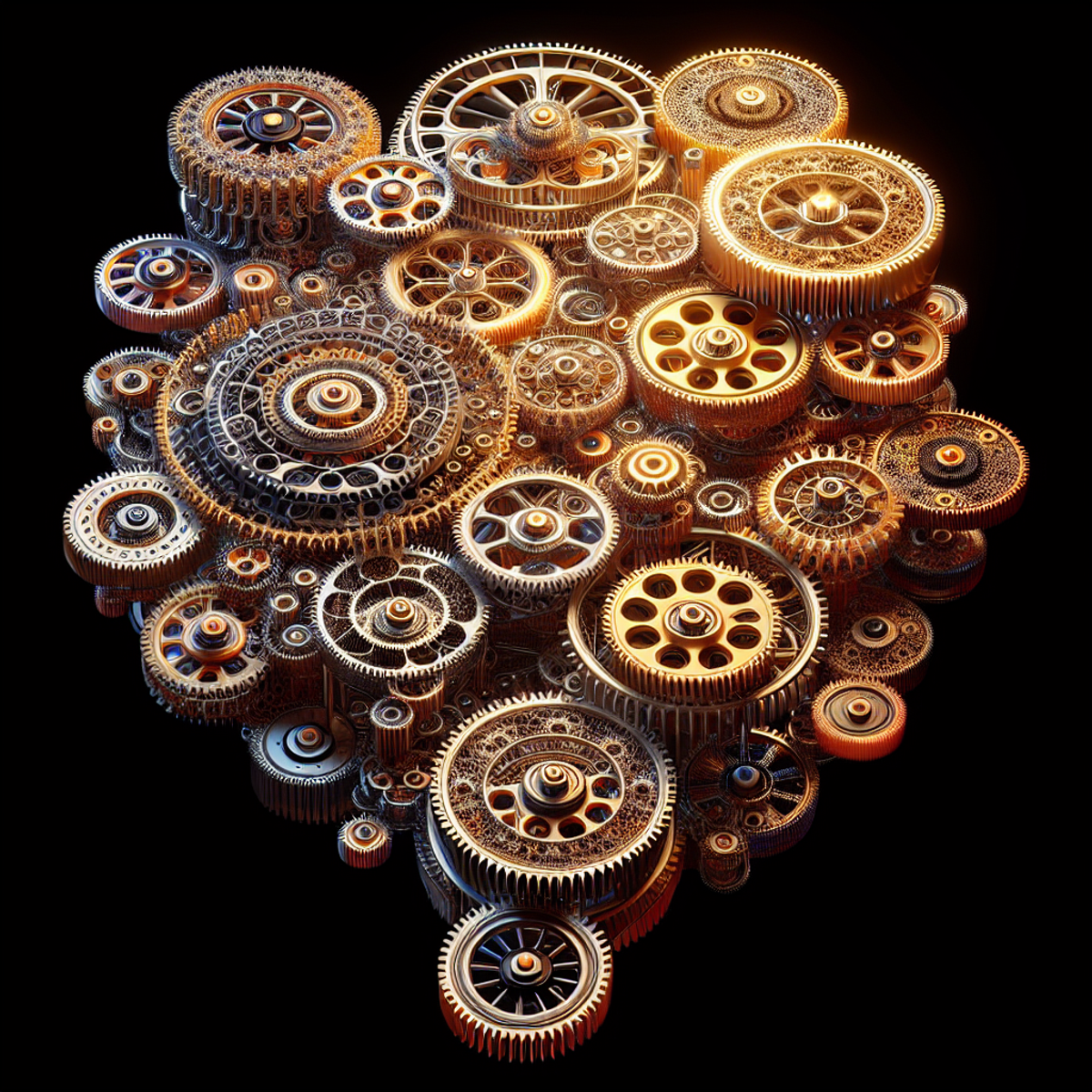
RESTful APIs (Application Programming Interfaces) are a critical component of modern web applications, allowing for seamless communication between the front-end and back-end systems. In Flask, you can leverage its flexibility and simplicity to develop RESTful APIs efficiently. Here are the key points to consider:
- Defining Endpoints: Flask allows you to define routes for different HTTP methods (GET, POST, PUT, DELETE) to handle specific functionalities within your API.
- Serializing Data: Utilize libraries like Flask-RESTful or Flask-RestPlus to serialize your data into JSON format, making it easy for the front-end to consume and interact with.
- Request Handling: Implement request parsing and validation using libraries such as Flask-RESTful to ensure that incoming data meets the required criteria before processing.
- Authentication and Authorization: Secure your API endpoints by integrating authentication and authorization mechanisms using Flask extensions like Flask-JWT-Extended or OAuthLib.
- Error Handling: Develop robust error handling within your API to provide meaningful responses in case of invalid requests or server-side issues.
By following these guidelines, you can effectively build RESTful APIs with Flask, empowering your web application to communicate seamlessly with other services and external clients.
Conclusion
Start building your own Python web applications with Flask today. Here are some reasons why Flask is a great choice for your web development projects:
- Simplicity: Flask's lightweight framework allows you to build web applications quickly using just a single Python file.
- Flexibility: With Flask, you have the freedom to design your application structure according to your needs, without being tied down by complex boilerplate code.
- Extensibility: Tap into Flask's rich ecosystem of extensions to add extra functionality to your web app effortlessly.
- Beginner-friendly: If you're new to web development or Python, Flask provides an easy on-ramp with its intuitive syntax and clear documentation.
Ready to get started? Here are some resources to help you on your Flask learning journey:
- Flask Mega-Tutorial: A comprehensive guide that covers everything from the basics to advanced topics in Flask development.
- Official Flask Documentation: The go-to resource for understanding Flask's features and how to use them effectively.
- Real Python's Flask Tutorials: A collection of tutorials that explore different aspects of Flask, including database integration, user authentication, and more.
Remember, the best way to learn is by doing. So don't be afraid to start building your own projects and experimenting with Flask's capabilities. Happy coding!
FAQs (Frequently Asked Questions)
What is Flask and why is it popular for web development?
Flask is a popular Python web framework known for its simplicity and flexibility. It is widely used for web development projects due to its easy learning curve, extensive documentation, and a large community of developers offering support and resources.
How can I install Flask and set up a development environment?
To install Flask, you can use pip, the Python package manager, by running the command 'pip install flask'. For setting up a development environment, it is recommended to use a virtual environment to manage dependencies and isolate the project from other Python projects on your system.
What are the key components of a Flask application?
A Flask application consists of routes (URL mappings), view functions (handling requests), HTML templates (for rendering dynamic content), and integration with databases using SQLAlchemy ORM. These components work together to create a web application with Flask.
How can I handle forms and validate user input in Flask?
In Flask, you can handle forms using the WTForms library, which provides a convenient way to define forms and perform validation on user input. This ensures that the data submitted through forms is processed securely and accurately on the server side.
What are the options for deploying a Flask application?
Flask applications can be deployed using various options such as Heroku, PythonAnywhere, or Docker. Each deployment option has its own advantages and considerations, so it's important to choose a platform that best suits the specific requirements of your Python web app.
How can I effectively debug and handle errors in my Flask application?
For effective debugging, Flask provides built-in debugger tools and logging mechanisms to identify and resolve issues in the application. Additionally, implementing robust error handling strategies in Flask ensures a smooth user experience by gracefully managing errors that may occur during runtime.







Comments
Post a Comment